
Introduction
Welcome to How to Use AWeber To Send Email Newsletters that Get Results.
The digital age has ushered in countless communication tools, yet email remains a cornerstone.
But how do you ensure your emails don’t just end up in the trash?
Importance of Email Marketing
Ever wondered why, despite the rise of instant messaging and social media, businesses still lean heavily on email marketing?
Simply put, it offers a direct line to your audience’s inbox, ensuring your message isn’t lost in the noisy online crowd.
When done right, it can yield incredible results.
Why Aweber?
Among the myriad of email marketing tools available, Aweber has carved a niche for itself.
With its user-friendly interface, robust analytics, and intuitive design tools, it’s no wonder many prefer it.
But, like any tool, its results lie in how you use it.
Buyer’s Guide

Key Features of Aweber
AWeber isn’t just another email marketing platform.
It’s equipped with features tailored to both beginners and seasoned marketers.
From its drag-and-drop email designer to its extensive template library and A/B testing capabilities, it’s designed to set your campaigns up for success.
Why It Stands Out
What truly sets Aweber apart?
It’s the seamless integration with various platforms, be it your e-commerce store or blog.
Not to mention, their customer support is top-notch, ensuring you’re never left in the lurch.
Setting Up Aweber
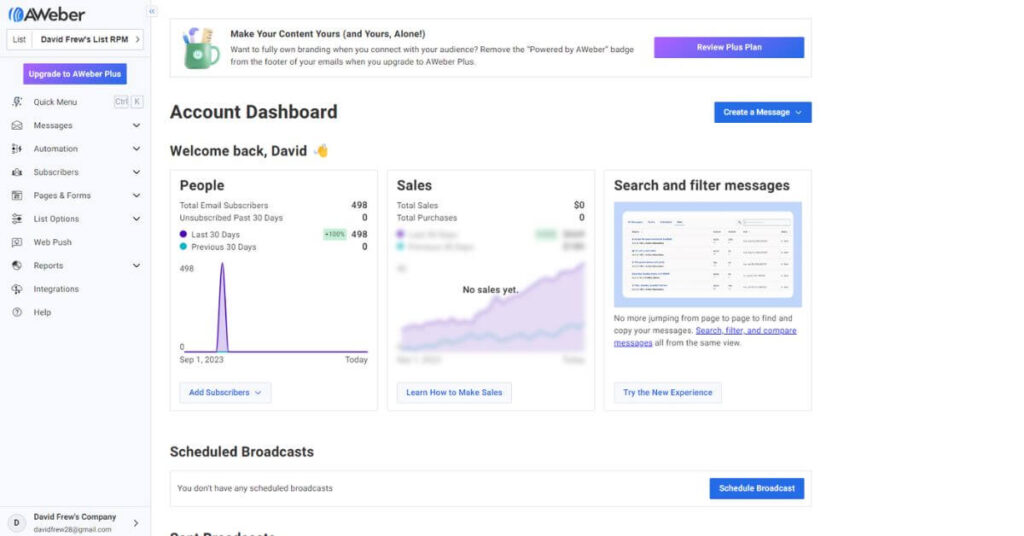
Initial Steps
Starting with Aweber is a breeze.
Sign up, choose a plan that fits your needs, and you’re off to the races.
Remember, the early bird catches the worm, so ensure your profile and settings are adequately filled out.
This isn’t just about aesthetics it affects your email deliverability.
Personalising Your Account
Get personal!
Adjust the settings to reflect your brand’s voice and tone.
This includes everything from the sender’s name to the email signature.
Your subscribers should feel like they’re hearing from a familiar friend, not a faceless entity.
Designing Engaging Emails

Visual Elements to Include
A picture speaks a thousand words, and in emails, it can be the difference between engagement and the dreaded delete.
Incorporate high-quality images that resonate with your content.
But remember, balance is key.
Too many visuals can be overwhelming, and too few might seem bland.
The Art of Subject Lines
Your subject line is the first thing subscribers see.
It’s your foot in the door.
Make it compelling!
AWeber offers suggestions and A/B testing for subject lines, so use them to your advantage.
Ask yourself, Would this make me click?
Mobile Responsiveness
In today’s on-the-go world, a large chunk of emails are read on mobile devices.
AWeber ensures that your emails look just as good on a smartphone as they do on a desktop.
Always preview your emails on multiple devices before hitting send.
Strategising Your Send

Best Times to Reach Out
Timing isn’t just the essence of comedy it’s crucial for email marketing too.
With Aweber’s analytics, you can pinpoint when your subscribers are most active.
Early morning?
Lunch break?
Dive into the data and find your sweet spot.
Personalisation and Segmentation
Everyone likes to feel special.
With Aweber, you can segment your email list based on various criteria, ensuring that your content resonates with different sections of your audience.
From birthday wishes to location-specific offers, the possibilities are endless.
Analysing Your Impact

Navigating AWeber Analytics
Remember, what can be measured can be improved.
Aweber’s analytics dashboard is a goldmine of information.
From open rates to click-through rates and everything in between, it offers insights that can shape your future campaigns.
Making Sense of the Data
Data is just numbers unless you know what to do with it.
Dive deep, look for patterns, and adjust your strategy accordingly.
Maybe your Tuesday emails perform better than Thursday ones?
Or perhaps your subscribers love videos?
The answers lie in the numbers.
AWeber Pricing: Grow Your Business, One Email at a Time
Monthly Plans

- Free Plan:
- Price: $0.00/month
- Features: Up to 500 subscribers, 1 email list, 1 landing page, 1 email automation, basic email support.
- Lite Plan:
- Price: $14.99/month
- Features: Unlimited subscribers (additional fees apply), 1 email list, 3 landing pages, 3 email automations, 3 users.
- Plus Plan:
- Price: $29.99/month
- Features: Unlimited subscribers (additional fees apply), unlimited email lists, landing pages, and email automations, priority support, advanced analytics.
- Unlimited Plan:
- Price: $899/month
- Features: Unlimited subscribers, email lists, landing pages, and email automations, personalized account management, advanced reporting, and more.
Annual Plans
- Lite Plan:
- Price: $12.50/month (billed annually)
- Features: Same as the monthly Lite plan but with a cost saving when billed annually.
- Plus Plan:
- Price: $20.00/month (billed annually)
- Features: Same as the monthly Plus plan but with a cost saving when billed annually.
Maintenance Guide
Keeping Your List Fresh
A well-maintained email list is akin to a well-tended garden.
Regularly prune inactive subscribers and always welcome new ones with a warm onboarding sequence.
Aweber’s tools make this process streamlined and efficient.
Regularly Updating Content
Just like stale bread isn’t appetising, neither are stale emails.
Keep your content fresh and relevant.
The digital landscape evolves rapidly, so ensure your newsletters reflect current trends and updates.
Regularly review and refresh your email templates and content to keep subscribers engaged.
Conclusion
AWeber, with its plethora of features and tools, is a boon for businesses and individual marketers alike.
Yet, like any tool, its magic lies in how you use it.
From setup to sending and analytics, mastering Aweber can catapult your email marketing results from mundane to magical.
With the right strategies, a sprinkle of creativity, and a pinch of data-driven insights, you’re all set to make a mark in the inboxes of your subscribers.
Frequently Asked Questions (FAQ’s)
How does AWeber compare to other email marketing platforms?
AWeber stands out due to its user-friendly interface, comprehensive analytics, and top-notch customer support. Its integration capabilities and vast template library also give it an edge.
Can I migrate from another platform to AWeber easily?
Absolutely! AWeber offers tools and support to help migrate your lists and content seamlessly.
Is AWeber suitable for beginners with no email marketing experience?
Definitely. AWeber is designed to be intuitive, and there are plenty of resources, tutorials, and support options to guide newcomers.
How does AWeber ensure high email deliverability rates?
AWeber invests heavily in infrastructure and follows best practices to ensure emails avoid the spam folder and land directly in the inbox.
What kind of support can I expect as an AWeber user?
AWeber prides itself on its customer support, offering 24/7 assistance through various channels, including live chat, email, and phone.
Final Thoughts
It’s been a journey navigating the vast seas of AWeber and email marketing.
We hope this guide lights your way, ensuring smoother sails and triumphant returns.
To try out the free version of aweber for yourself please click here
Thank you for coming aboard with us.
Until next time, happy emailing!
Disclosure: All recommendations within this article are informed by expert editorial opinion. We may earn affiliate revenue at no cost at all to you if you click on a link in this story.
