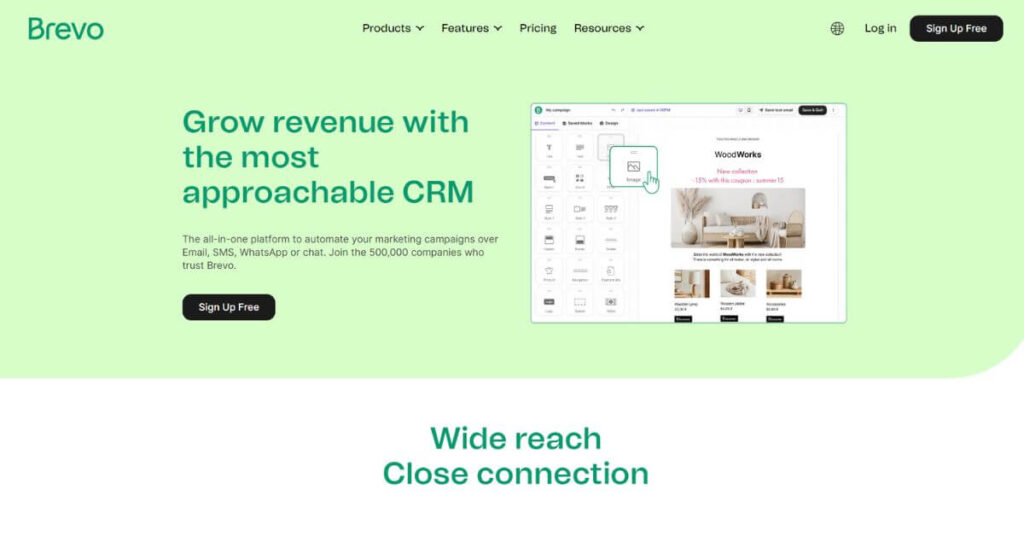
Introduction
Hey there, esteemed readers!
We’re back with an updated review of a gem in the marketing automation world – Brevo, previously known as Sendinblue. Let’s delve deep and find out what makes Brevo a preferred choice for businesses looking to ramp up their marketing game in 2023!
Background of Brevo
Once hailed as Sendinblue, Brevo has emerged as a powerhouse platform offering a plethora of services to aid businesses in connecting with their audience more effectively. Before we dissect its features, let’s understand how Brevo has built a stronghold in the dynamic digital marketing sphere.
Importance of Marketing Automation
In this era where time is money, automation is no less than a boon. It not only saves time but also helps in targeting the audience more precisely. Now, let’s unravel the offerings of Brevo, a platform that epitomizes marketing automation at its finest.
Features Overview

Hold on tight as we are about to navigate through the nuanced features of Brevo that promise to give your business a leading edge.
Email Marketing
- Creating Campaigns
Crafting captivating email campaigns is a breeze with Brevo. Its intuitive drag-and-drop builder lets even novices create professional-looking emails. Are you ready to captivate your audience with emails that resonate?
- Tracking and Analysis
Brevo stands out by providing detailed analytical reports. These insights are pivotal in fine-tuning your strategies for higher engagement and conversion rates. Curious about how your campaign is performing? Brevo has got your back!
SMS Marketing
- Setting up Campaigns
Expand your marketing horizons with SMS campaigns. Brevo facilitates seamless setup and triggering of SMS messages, be it promotional texts or reminders. Ready to reach your audience right in their pockets?
- User Engagement through SMS
Brevo takes SMS marketing a notch higher by enabling personalized text campaigns. It’s time to engage your customers with messages that strike a chord, wouldn’t you agree?
Chat Functionality
- Real-time Engagement
Brevo is not just about sending messages; it’s about fostering conversations. With its chat functionality, you can engage with your customers in real-time, answering their queries or sealing the deal on the spot. Sound good, doesn’t it?
- Customer Support
Good chat support can indeed be a game-changer. Brevo takes it a step further, offering you an avenue to not only resolve customer issues but also gather invaluable insights through feedback. Ready to transform customer service into customer satisfaction?
CRM Integration
- Customer Relationship Management
Managing relationships with customers is at the core of any successful business. Brevo’s CRM feature is like having a super-organized, always-alert assistant who keeps track of all customer interactions, paving the way for stronger relationships. How about giving your CRM a Brevo touch?
- Monitoring Customer Interactions
Brevo’s CRM goes beyond just data collection; it helps you monitor customer interactions actively, giving you a 360-degree view of customer preferences and behaviours. Think of it as having a magnifying glass that highlights what truly matters. Ready to dive deep?
Marketing Automation
- Automating Tasks
Say goodbye to manual, time-consuming tasks. Brevo’s marketing automation feature is designed to take the burden off your shoulders, allowing you to focus on what you do best – innovate and lead. Feels like a breath of fresh air, doesn’t it?
- Personalization and Segmentation
Personalization is not a luxury anymore; it’s a necessity. Brevo assists you in creating tailor-made campaigns for different segments of your audience, ensuring that your message always hits the mark. Excited to give your campaigns a personal touch?
Pricing and Packages
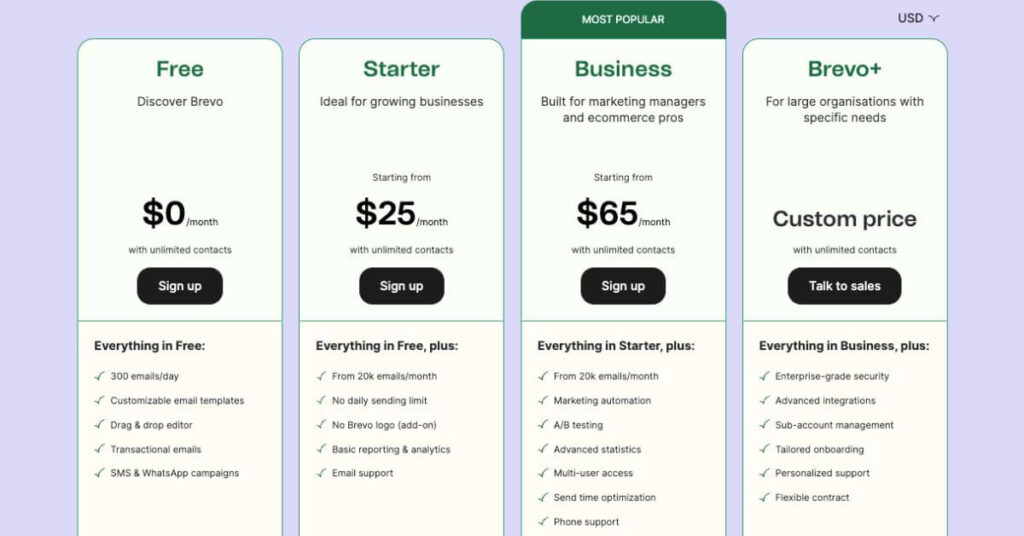
Brevo offers a variety of pricing plans, catering to businesses of all sizes and budgets.
- Free Plan
Brevo’s free plan is a fantastic starting point for small businesses. It allows you to send up to 300 emails per day and manage a contact list of up to 2,000 subscribers. This option is perfect for those just dipping their toes into the world of digital marketing.
- Paid Plans
If you’re ready to take your marketing efforts up a notch, Brevo’s paid plans offer a range of features tailored to your needs. Starting at just $25 per month, these plans unlock the full potential of Brevo’s capabilities.
- Breakdown of Pricing
The paid plans offer a wealth of features, including expanded email limits, advanced automation, and priority customer support. The pricing is tiered, allowing you to choose a plan that aligns perfectly with your business requirements.
- Comparisons and Recommendations
When choosing a plan, consider your current needs and future goals. Brevo’s mid-tier plans, for instance, provide an excellent balance of affordability and functionality. For larger enterprises, the top-tier plans deliver unmatched customization and support.
Pros and Cons
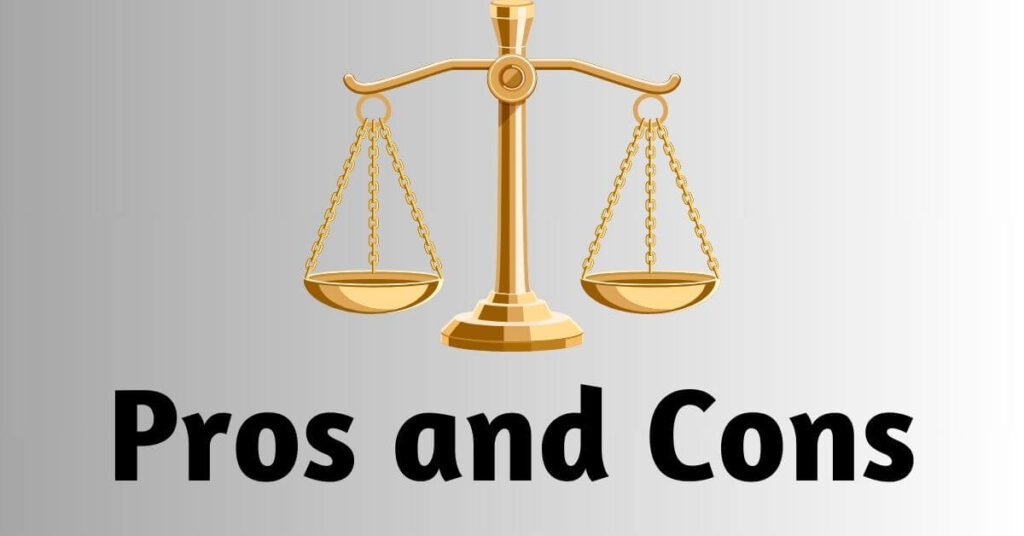
Brevo, like any platform, has its strengths and areas for improvement.
- Advantages of Brevo
Brevo’s affordable pricing, comprehensive feature set, and user-friendly interface make it a favorite among businesses. Its security measures and compliance protocols provide peace of mind, ensuring your data and communications are protected.
- Disadvantages of Brevo
While Brevo is robust, some users find certain features a bit complex to set up. Additionally, in comparison to some other platforms, its integration options are more limited. However, Brevo’s stellar customer support helps mitigate these challenges, ensuring you’re never left stranded.
Conclusion
In the ever-expanding digital landscape, Brevo stands out as a versatile and accessible marketing automation platform.
Its evolution from Sendinblue reflects its commitment to staying ahead of the curve.
Whether you’re a small business owner dipping your toes into email marketing or a seasoned marketer seeking advanced automation, Brevo offers solutions tailored to your needs.
Its user-friendly interface, coupled with robust features, makes it a compelling choice for businesses of all sizes.
Frequently Asked Questions (FAQ’s)
Is Brevo suitable for large enterprises?
Absolutely! Brevo’s tiered pricing plans cater to businesses of all sizes, ensuring scalability and customization according to enterprise needs.
Does Brevo offer customer support for technical issues?
Yes, Brevo provides robust customer support to assist with any technical challenges you might encounter. Their team is dedicated to ensuring your experience is smooth and hassle-free.
Can Brevo integrate with other software platforms?
While Brevo’s integration options are more limited than some platforms, it does offer seamless integration with popular software, ensuring a streamlined workflow.
What sets Brevo apart from other marketing automation platforms?
Brevo’s intuitive interface, affordability, and comprehensive features make it a standout choice. Its focus on user experience and customer support further solidify its position in the market.
Is there a limit to the number of campaigns I can create with Brevo?
Brevo’s paid plans offer unlimited campaign creation, allowing you to engage with your audience as frequently as your strategy demands.
Final Thoughts
As we wrap up this updated review of Brevo in 2023, it’s clear that Brevo (formerly Sendinblue) continues to be a reliable partner for businesses aiming to elevate their marketing strategies.
From crafting engaging email campaigns to offering real-time customer support, Brevo’s arsenal of tools empowers businesses to connect with their audience effectively.
In a world where customer engagement is paramount, Brevo emerges as a beacon of efficiency and innovation.
Thank you for accompanying us on this journey through Brevo’s features and functionalities.
We hope this review has provided valuable insights to aid your decision-making process.
Remember, in the dynamic realm of digital marketing, having the right tools can make all the difference.
Brevo stands ready to be that difference-maker for your business.

Pingback: Key Differences Between SendinBlue and GetResponse: A Comprehensive Comparison - davidjfrew.com
Pingback: Copy AI Review 2023 - AI Powered Text Generator - davidjfrew.com
Pingback: How to Use Twitter to Grow Your Email List - davidjfrew.com
Pingback: Hypotenuse AI Review 2023: AI Writing Software - davidjfrew.com
Please stop spamming my website. You are messing up my google ranking.
Pingback: How to Personalize Your Email Marketing Campaigns with Dynamic Content
Pingback: The Benefits of Using PepperType AI - davidjfrew.com
Pingback: Why Email Marketing is Essential for Affiliate Marketers -